This will be quick - I've got to get a munchkin ready for a party in 30 minutes...
My first Freestyle Libre arrived in the post on Friday. It's currently sat in its partially opened boxes on my sofa. I'll probably take the plunge this evening - but right now, I'm filled with a sense of apprehension.
Not just because of the intimidating packaging (and thanks to those of you who've reassured me), but more because I'm not sure why I've got one.
There's no doubt it's popular among the online community - I've seen plenty of tweets and blogs about the virtues of it's quasi-CGM ability, and I've met a few people in real life who are incredibly complimentary about it too.
But I know my control is actually pretty good overall. And I know I have the moderately addictive personality that could mean I can't just use two sensors and revert to conventional testing. I've held off for so long because I want to make sure I'm going to use if for the right reasons for me.
Regardless of all the basal testing I've done, I know that at some point between 10 and 11am, my BG takes a dip. Not always a huge one, but something strange happens around then and I'm hoping I can start to visualise what that is.
I also do a lot of exercise, and whilst I've worked hard to be able to manage my diabetes and run as much as I do, I've got a genuine curiosity about what happens to my BG whilst I exercise. Again, the Libre should help me out there.
Lastly, I'll have some evenings where I eat late, and things don't behave in the way the usually do. Last night was a prime example, where, despite meticulous carb counting and appropriate insulin delivery, I woke up around 16.5. Not much cop is it? Hopefully I can understand how that happens, so I can learn what to do about it in the future.
What I don't want to do is become someone who chases flat lines on a graph with temporary basal rates and huge doses of insulin. I know from DAFNE that a more patient and informed approach is more likely to give better results and understanding in the longer term.
As you may know, I got to listen in on a few sessions at the Association of Children's Diabetes Clinicians conference on Friday, and two talks there really captured my attention.
Firstly, Dr Peter Adolfsson talk about how, in his native Sweden, patients (particularly paediatric patients) are introduced to continuous glucose monitoring before they start pump therapy. Indeed it turns out, not all patients want or need pump therapy once they've understood how the glucose reacts to different situations. This gave me hope I was making the right decision with a Libre.
The second talk was from Prof. Kath Barnard, who spoke brilliantly (and candidly) about the lack of psychosocial support for people using diabetes technology like CGM, and how many that self fund, do so and ignore a lot of the information they receive (e.g. cancelling/ignoring alarms from devices). This made me feel more cautious with the Libre.
Am I getting myself into something I fully understand that will give me the information I want, without changing my existing attitude and approach to managing diabetes? In short, I don't know. But there's probably only one way to find out...
Blog about many things including life, experiences, running, diabetes and things in between
Sunday 31 January 2016
Libre Intentions
Labels:
ACDC2016,
CGM,
continuous glucose monitoring,
DAFNE,
diabetes,
doc,
exercise,
Freestyle Libre,
Libre,
OurD,
T1D,
type 1
Tuesday 26 January 2016
Oppo Ice Cream - REVIEW
(Disclaimer - Oppo sent me three vouchers, each for a free 500ml tub of their ice cream. I've not been paid to write this and Oppo have had no editorial rights over the content. All views expressed are my own.)
I think ice cream is one of those almost universally loved treats. Whether you're a kid at the seaside or you've ended up with a scoop of something decadent on the side of a restaurant dessert, ice cream is essentially awesome.
Before Christmas, Oppo got in touch and asked me if I fancied reviewing their three new low calorie, low carb ice creams. Given my almost constant state of dieting, that's a hard thing to pass up. During some initial conversations I was told the Oppo flavours were 'diabetes friendly' too.
Normally I'd be wary of such a claim. Many of us (rightly) associate 'diabetic ice cream' with the addition of a bunch of polyols that have unpleasant laxative effects if consumed in any great quantity. You'll be pleased to hear that Oppo has none of those unpleasant things added to it. The lower carb/calorie content comes from switching out cream and cane sugar for whole milk, Stevia and coconut oil.
The premise is that Oppo have taken 3 flavours and boosted them with an added touch to each one. There's Vanilla & Baobab, Salted Caramel & Lucuma and Mint Choc swirl with Spirulina.
And here's the nutritional info from the back of each tub. I've tried to get as much of the ingredients in as possible too:
As you can hopefully see, each two-scoop portion for each flavour is around 85 calories each, with around 9g of carbs per portion too. Pretty good in my opinion.
Now reviewing ice cream is a tricky business as flavour is an incredibly subjective thing but here we go:
I'll admit I was a little sceptical of the Mint Choc Swirl with Spirulina when I saw the three flavours that were available. Mint Chocolate is one of my all time faves, and I've had mixed experiences with Spirulina when using it in juices/shakes.
I'm relieved to be able to tell you that this is my favourite of the three and that the addition of Spirulina hasn't been at the expense of the mint-chocolatey goodness. The Mint Choc is also the softest of the three in my experience and there's no trouble scooping straight from the freezer
Next up - Salted Caramel. I think this is the sweetest of the three and the salted caramel flavour comes through well. I'll confess now that I'm not sure what lucuma tastes like and it's presence in this ice cream must be subtle as I can't detect the taste of something unfamiliar. It's definitely nice though!
Lastly, the Vanilla. Good old vanilla right? Well that's what I think anyway. It's a dependable friend is vanilla - not necessarily going to rock your world, but you always know what you're getting. What I especially liked about this was the abundance of vanilla flecks as soon as you lifted the lid on the tub. Again, I'm not sure what baobab tastes like, but you can detect something beyond the vanilla in this one and I think the two complement each other nicely.
One observation I've got about the latter two is that they're solid ice creams - literally. If you've ever experienced trying to eat something like Ben & Jerry's Cookie Dough straight from the freezer, you'll know what I mean. Whilst the Mint Choc is soft enough to scoop straight from the freezer, I found better results with both Vanilla and Salted Caramel if I got them out a few minutes before I wanted to eat them. That's not a criticism (in my experience, those 'harder' ice creams tend to be better), but just a public service announcement.
In the interests of fairness, I opened up the review process to both my wife and (five year old) daughter. Whilst kids need no encouragement to tuck into ice cream, Mrs Hoverboards is a little less easy to please (particularly when it comes to added ingredients like baobab, lucuma and spirulina) so I thought the opinions of both of them might add some context.
My daughter's views can be accurately summed up with the sentence "can I have some more?!" - nothing too unexpected there I suppose.
Mrs Hoverboards was equally complementary too. "It tastes like actual ice cream" was her immediate feedback. And she's right. That doesn't sound like a big deal, but I think if you're making a new product in a market where everyone has a lot of preconceptions about what ice cream is, to have something that ticks the boxes on flavour and texture is a good thing.
So, the conclusion - would I go out and buy it? That's a tough one I think. Oppo is branded as luxury ice cream, and it definitely comes with a luxury price tag (around £5.49 per 500ml tub). It's not necessarily easy to get hold of either. I had to visit 2 stores to pick up all three flavours, and when you live a 25 minute drive from one of them, you certainly feel like you're working for your luxury. (You can find your nearest stockists via the "Stockists" link on the Oppo website).
I think if you're a regular purchaser of other luxury brands like Haagen Dazs or Ben & Jerry's, you should definitely give this a look in. Per 100ml Oppo has about 80 calories, compared with 225 cals in Haagen Dazs Vanilla (and even 150 in WeightWatchers Vanilla). It has significantly less fat that the Haagen Dazs alternative (and about 10% less fat than the WeightWatchers Vanilla too).
Let's be honest, spending over a fiver on a tub of ice cream is an extravagance - there's no other way to say it. But if you're prepared to spend the cash, you could definitely do a lot worse than spend it here.
I rarely have ice cream in because I know I'm easily tempted to eat a lot of it and I know it'll make a big dent in my daily calorie allowance. With Oppo I've been able to eat it without compromising what else I'm eating, and I've done that as part of a reduced calorie diet. That ticks the boxes for me personally speaking.
At the time of writing, a £1 off coupon was available from Oppo's website if you hit the homepage. If there's a stockist near you - give it a go and see what you think. It's a lot to do with personal taste at the end of the day
Ultimately, for me, I think it tastes good, one serving has fewer calories than a slice of bread and it's low fat. Would I spend a fiver on it? Occasionally, I think I would (that Mint Choc is very nice). But I'd probably struggle to justify the cost if I went through it at any great rate.
I think ice cream is one of those almost universally loved treats. Whether you're a kid at the seaside or you've ended up with a scoop of something decadent on the side of a restaurant dessert, ice cream is essentially awesome.
Before Christmas, Oppo got in touch and asked me if I fancied reviewing their three new low calorie, low carb ice creams. Given my almost constant state of dieting, that's a hard thing to pass up. During some initial conversations I was told the Oppo flavours were 'diabetes friendly' too.
Normally I'd be wary of such a claim. Many of us (rightly) associate 'diabetic ice cream' with the addition of a bunch of polyols that have unpleasant laxative effects if consumed in any great quantity. You'll be pleased to hear that Oppo has none of those unpleasant things added to it. The lower carb/calorie content comes from switching out cream and cane sugar for whole milk, Stevia and coconut oil.
The premise is that Oppo have taken 3 flavours and boosted them with an added touch to each one. There's Vanilla & Baobab, Salted Caramel & Lucuma and Mint Choc swirl with Spirulina.
 |
| Mint Choc |
 |
| Vanilla |
 |
| Salted Caramel |
And here's the nutritional info from the back of each tub. I've tried to get as much of the ingredients in as possible too:
 |
| Salted Caramel |
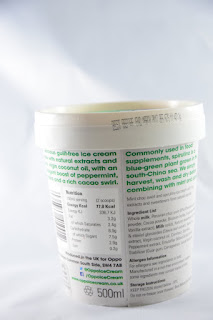 |
| Mint Choc |
 |
| Vanilla |
As you can hopefully see, each two-scoop portion for each flavour is around 85 calories each, with around 9g of carbs per portion too. Pretty good in my opinion.
Now reviewing ice cream is a tricky business as flavour is an incredibly subjective thing but here we go:
I'll admit I was a little sceptical of the Mint Choc Swirl with Spirulina when I saw the three flavours that were available. Mint Chocolate is one of my all time faves, and I've had mixed experiences with Spirulina when using it in juices/shakes.
I'm relieved to be able to tell you that this is my favourite of the three and that the addition of Spirulina hasn't been at the expense of the mint-chocolatey goodness. The Mint Choc is also the softest of the three in my experience and there's no trouble scooping straight from the freezer
 |
| Mint Choc yum! |
 |
| Salted Caramel |
 |
| Vanilla - hopefully the flecks come through! |
One observation I've got about the latter two is that they're solid ice creams - literally. If you've ever experienced trying to eat something like Ben & Jerry's Cookie Dough straight from the freezer, you'll know what I mean. Whilst the Mint Choc is soft enough to scoop straight from the freezer, I found better results with both Vanilla and Salted Caramel if I got them out a few minutes before I wanted to eat them. That's not a criticism (in my experience, those 'harder' ice creams tend to be better), but just a public service announcement.
In the interests of fairness, I opened up the review process to both my wife and (five year old) daughter. Whilst kids need no encouragement to tuck into ice cream, Mrs Hoverboards is a little less easy to please (particularly when it comes to added ingredients like baobab, lucuma and spirulina) so I thought the opinions of both of them might add some context.
My daughter's views can be accurately summed up with the sentence "can I have some more?!" - nothing too unexpected there I suppose.
Mrs Hoverboards was equally complementary too. "It tastes like actual ice cream" was her immediate feedback. And she's right. That doesn't sound like a big deal, but I think if you're making a new product in a market where everyone has a lot of preconceptions about what ice cream is, to have something that ticks the boxes on flavour and texture is a good thing.
So, the conclusion - would I go out and buy it? That's a tough one I think. Oppo is branded as luxury ice cream, and it definitely comes with a luxury price tag (around £5.49 per 500ml tub). It's not necessarily easy to get hold of either. I had to visit 2 stores to pick up all three flavours, and when you live a 25 minute drive from one of them, you certainly feel like you're working for your luxury. (You can find your nearest stockists via the "Stockists" link on the Oppo website).
I think if you're a regular purchaser of other luxury brands like Haagen Dazs or Ben & Jerry's, you should definitely give this a look in. Per 100ml Oppo has about 80 calories, compared with 225 cals in Haagen Dazs Vanilla (and even 150 in WeightWatchers Vanilla). It has significantly less fat that the Haagen Dazs alternative (and about 10% less fat than the WeightWatchers Vanilla too).
Let's be honest, spending over a fiver on a tub of ice cream is an extravagance - there's no other way to say it. But if you're prepared to spend the cash, you could definitely do a lot worse than spend it here.
I rarely have ice cream in because I know I'm easily tempted to eat a lot of it and I know it'll make a big dent in my daily calorie allowance. With Oppo I've been able to eat it without compromising what else I'm eating, and I've done that as part of a reduced calorie diet. That ticks the boxes for me personally speaking.
At the time of writing, a £1 off coupon was available from Oppo's website if you hit the homepage. If there's a stockist near you - give it a go and see what you think. It's a lot to do with personal taste at the end of the day
Ultimately, for me, I think it tastes good, one serving has fewer calories than a slice of bread and it's low fat. Would I spend a fiver on it? Occasionally, I think I would (that Mint Choc is very nice). But I'd probably struggle to justify the cost if I went through it at any great rate.
Sunday 24 January 2016
Dario Smart Meter - REVIEW
Disclaimer - I received a free Dario Smart Meter (along with 50 test strips) to use and review. Dario have not paid me for my opinion, nor have they had editorial rights over any of the content below. All views expressed here are my own.
A couple of weeks ago, Dario got in touch and asked me if I'd be interested in reviewing their new Smart Meter. It's a device that effectively turns your smart phone into a blood glucose tester.
Now if you're anything like me, you rarely go anywhere without your phone and BG testing kit so the idea of being able to combine the two (to a large extent) sounds appealing. Plus I think we're all allowed to get a little excited about new diabetes tech right? It's one of the few perks of putting up with Type 1 in my opinion.
So just over a week ago, I got my hands on the kit and here's how I think it performs...
The first thing to say is that it comes very well presented, as you can see below.
I may have been a bit heavy handed opening the box, but I have a tendency to be like a kid at Christmas sometimes.
The meter itself feels chunky, though I mean that in a good way. It feels like it can stand up to being carried around in your pocket or bag without falling apart. Mine has been carted pretty much everywhere with me over the last 10 days, and apart from being covered in fingerprints, it still looks brand new.
The device is split into 3 main components. The orange section to the left houses the lancet. You pull back on the black slider to prime it, then hit the orange button on top to inflict the pain that we're all familiar with. The orange cap is secure without being too difficult to remove and there's a slider inside to allow you to vary the needle depth as is common to every lancet device I've ever seen. I left mine on the default lowest setting and it's performed well even on my hardened fingertips.
A couple of weeks ago, Dario got in touch and asked me if I'd be interested in reviewing their new Smart Meter. It's a device that effectively turns your smart phone into a blood glucose tester.
Now if you're anything like me, you rarely go anywhere without your phone and BG testing kit so the idea of being able to combine the two (to a large extent) sounds appealing. Plus I think we're all allowed to get a little excited about new diabetes tech right? It's one of the few perks of putting up with Type 1 in my opinion.
So just over a week ago, I got my hands on the kit and here's how I think it performs...
The first thing to say is that it comes very well presented, as you can see below.
 |
| Dario Smart Meter box |
I may have been a bit heavy handed opening the box, but I have a tendency to be like a kid at Christmas sometimes.
 |
| I think the meter is supposed to be in the orange section below - my bad |
 |
| Test strips. The box contains 2 x 25 strip cartridges |
The meter itself feels chunky, though I mean that in a good way. It feels like it can stand up to being carried around in your pocket or bag without falling apart. Mine has been carted pretty much everywhere with me over the last 10 days, and apart from being covered in fingerprints, it still looks brand new.
 |
| Out of the box |
The device is split into 3 main components. The orange section to the left houses the lancet. You pull back on the black slider to prime it, then hit the orange button on top to inflict the pain that we're all familiar with. The orange cap is secure without being too difficult to remove and there's a slider inside to allow you to vary the needle depth as is common to every lancet device I've ever seen. I left mine on the default lowest setting and it's performed well even on my hardened fingertips.
The white section to the right houses a test strip cartridge. Slotting the cartridges in is pretty straight forward and each one contains 25 strips. It can be a little fiddly to get an individual strip out at first but once you've used a few it does get easier.
 |
| Meter with the cartridge cap removed |
The final section is underneath and this is where the actual meter is hidden. It's accessed by moving the orange slider. The meter appears with a satisfying click and is easily removed.
 |
| As if by magic, the meter appears! |
This surprisingly small component attaches to your phones via the headphone port - pretty nifty so far!
 |
| The Smart Meter device |
At this point I should apologise for the rest of the photos as it becomes somewhat difficult to take a picture of your smartphone with your smartphone...
 |
| All put together |
Now the only other thing you need to get going is the Dario app. You can download it from the App Store for iPhones and it's available on Google Play for Android devices. There's a QR code included in the box that you can scan to get a link to the app directly.
The app is free (as you might expect) but it's worth calling out at this point that one of the terms and conditions grants Dario the right to use your (anonymised) BG data for commercial purposes as well as for the usual things about improving the product. That's personally not a huge deal for me, but I know a lot of other people differ from me so it's worth adding this in here.
The app walks you through what you need to do to get a result. Once you've clicked the meter in, it prompts you to add a test strip, and then for a drop of blood (though I suspect many of us are way too familiar with the process already!) You can see the app calculating the result which is pleasing - I find it reassuring to be able to see it working.
When you get a result, you get the option to add any additional info to the reading (carbs, insulin, activity) before you save it. It also date/time stamps the info and there's location tagging if you have this switched on on your phone. The results are colour-coded for at-a-glance reassurance (though those with red/green colour blindness may not benefit from this). It's worth noting at this point that I didn't use those features so I can't comment on them, though I think if you keep track of that information in general, this is a useful addition.
 |
| Add carbs, insulin doses, activity or even tags |
So how accurate is it? Well Dario say it's compliant with the upcoming rules that all meters will have to adhere to from May 2016. You can read a copy of that report in this link (opens in new tab/window). I compare it to my own Bayer Contour Next a few times to get some sense of what it was doing. I think the key thing with any meter is to feel like you trust it and that when you're acting on the info (treating a hypo or correcting a higher reading), you're doing so in confidence. (again, apologies for the dodgy quality - real world examples and all that)...
 |
| Dario 4.1, Bayer 4.4 |
 |
| Dario 3.5, Bayer 3.7 |
 |
| Dario 3.5, Bayer 4.0 |
Overall I was pretty happy with how it performed and it was close enough to let me feel comfortable without having to constantly check on my regular meter. I was happy to go out for the day and leave my Bayer behind and felt that I knew whatever I saw would be a fair reflection.
Two other features of the app are that it easily gives you an at a glance view of your recent history and the standard deviation of those results.
It also shows hypos and hypers so you can get an indication if the average is skewed by a lot of high or low readings. I know other meters/software offer this too (my Bayer shows number in range, above and below after a few clicks), but I do like that it's all available immediately.
The last feature I wanted to mention is the estimated HbA1c reading:
You can see here from 30 measurements over the time I'd had the device, it estimated my HbA1c as 6% (which I'd be pleased with if it was true!) I'm not sure how accurate that is but I like the dashboard feature so I can see how I've been doing overall. I'm not sure if you can edit the "ranges" as I think it's reasonable that these may need to be personalised for individual targets. There may be more infor on how to do that, but it wasn't immediately apparent to me after playing about in the menus for a little bit. I'm sure someone will be able to tell me how that's done.
So... how does it fair in the real world?
Overall, I think it has a lot going for it. It's definitely portable, and fits easily in my pocket alongside my phone and my pump. I'm happy that it's accurate and I think the information presented in the dashboards in the app is really helpful. You can use the Dario app without the meter and if you're interested in having that information at your fingertips, you might want to get the app anyway. I think the design is pretty ingenious, and fitting a meter, lancet and test strips into something relatively small (about the size of the Bayer meter itself) is a feat of engineering.
On the other hand, only having 25 strips at a time may put people off. I'm used to carrying 50 and I know roughly how long they last me. It'd be an adjustment to carry half as many and I'd possibly worry about running out when I wasn't expecting it. I'd be interested to see how the lancet part of the device stands up to prolonged use. At the moment it does very well but I'd be concerned that the mechanism could end up being compromised by lint and general bits and pieces that are in people's pockets.
Whilst I also definitely do love the portability factor of it all, I do also wonder about how well people may be able to 'construct' it in the midst of a hypo. It's not overly fiddly by any means, but compare having to get the constituent pieces, unlock you phone and get a reading to using a conventional meter then it's fair to say it does take longer and is a bit more involved.
Finally, from a purely personal point of view, in the testing case with my Bayer meter, I carry around a spare pump battery, some paracetamol and I use the spare pouch to bin the used test strips. Adjusting that kind of behaviour for me has been interesting, and I've ended up with used strips in my pocket on more than one occasion. I also don't believe it links to Diasend in the same way my existing meter does.
So - would I have one full time? I think I could be persuaded but I'd want to run it alongside my existing Bayer device. The Dario doesn't talk to my insulin pump and on more than one occasion I tried to use the Bolus Wizard and found I had to enter the info manually. You can't test if you have headphones in (I spend a lot of time on conference calls using headphones) so there's that practicality to consider too.
But I do really like the fact that it's portable and a little more discrete than my existing meter. I think having the choice when I go out to slip something in my pocket, or bring the bigger kit in a bag (or my wife's bag...) would be good. I've really enjoyed having it around and when you consider the whole package is pretty small, and the info from the app is really useful in my opinion. I don't think it could replace what I use today, but I think it does an excellent job of complimenting it, and makes living with diabetes a bit easier which is certainly no bad thing in my opinion.
If you're interested in finding out more about the Dario Smart Meter, you can head over to the Dario website where you can also see if your device is supported. This link is for the Dario shop if you're interested in buying one for yourself. Check with your diabetes team/GP/local CCG to see if any of it is available on prescription in your area first though. The meter is £19.95 (inc 25 strips) and then it's £14.95 for 50 strips after that. If you're self funding, it could start to add up so do take that into account.
Labels:
blood glucose,
Dario,
diabetes,
smart meter,
smart phone,
type 1
Subscribe to:
Posts (Atom)

